Saturday, March 24, 2007
Thursday, November 23, 2006
What not to buy....
We had an ADSL line running at ~600 kbits/s downstream speed instead of the expected 3M. The christmas tree of extensions, phones and faxes didn't help but replacing the T-shaped Excelsus Z-200UK microfilter with a better one (ie any other type of filter) allowed the modem to achieve 3.6 Mbits/s downstream - result !
Our ISP replaced the filter, we took it to bits after reading up at ADSLnation and discovered that the Z-200UK is a poor design where the input wires on pins 3 and 4 of the BT socket are passed out to the same pins on the output socket, neatly bypassing the filter circuitry. If you study the photo below you can see the offending red and green wires, with the black and yellow signal pair (2 & 5) going through the filter. The testmeter showed a low resistance DC path from the centre two input to the output pins, the other (better) filters we tested were open circuit between these points.
BT's filter spec SIN346 specifically requires that this bypassing is avoided "The bell wire must either be filtered by the filter or left open at the Line Port of the filter and re-created at the Telephony Port of the filter" so the Z-200UK is a non-compliant non-effective item.
So don't buy (or be given) an Excelsus Z-200UK, ask for their Z-420UK-A or Z-420UKP2J instead, where all the wires go through the filtering in the approved manner.
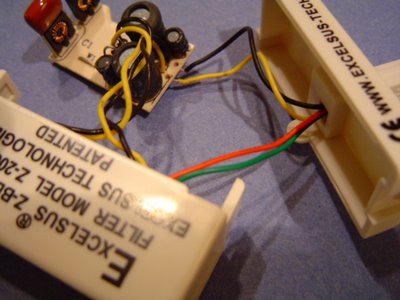 For the anoraks - the problem caused by this is that RF interference collected in the extension wiring or from the phones etc on the line will pass along the bell wire, through the filter into the master socket and then through the ring capacitor into the signal wire, greatly reducing the SNR of the ADSL signal.
For the anoraks - the problem caused by this is that RF interference collected in the extension wiring or from the phones etc on the line will pass along the bell wire, through the filter into the master socket and then through the ring capacitor into the signal wire, greatly reducing the SNR of the ADSL signal.
We had an ADSL line running at ~600 kbits/s downstream speed instead of the expected 3M. The christmas tree of extensions, phones and faxes didn't help but replacing the T-shaped Excelsus Z-200UK microfilter with a better one (ie any other type of filter) allowed the modem to achieve 3.6 Mbits/s downstream - result !
Our ISP replaced the filter, we took it to bits after reading up at ADSLnation and discovered that the Z-200UK is a poor design where the input wires on pins 3 and 4 of the BT socket are passed out to the same pins on the output socket, neatly bypassing the filter circuitry. If you study the photo below you can see the offending red and green wires, with the black and yellow signal pair (2 & 5) going through the filter. The testmeter showed a low resistance DC path from the centre two input to the output pins, the other (better) filters we tested were open circuit between these points.
BT's filter spec SIN346 specifically requires that this bypassing is avoided "The bell wire must either be filtered by the filter or left open at the Line Port of the filter and re-created at the Telephony Port of the filter" so the Z-200UK is a non-compliant non-effective item.
So don't buy (or be given) an Excelsus Z-200UK, ask for their Z-420UK-A or Z-420UKP2J instead, where all the wires go through the filtering in the approved manner.
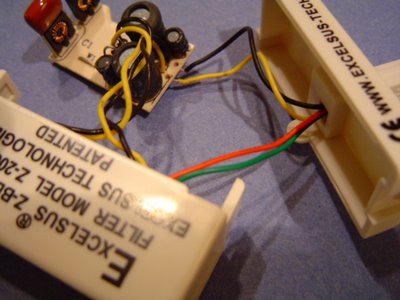 For the anoraks - the problem caused by this is that RF interference collected in the extension wiring or from the phones etc on the line will pass along the bell wire, through the filter into the master socket and then through the ring capacitor into the signal wire, greatly reducing the SNR of the ADSL signal.
For the anoraks - the problem caused by this is that RF interference collected in the extension wiring or from the phones etc on the line will pass along the bell wire, through the filter into the master socket and then through the ring capacitor into the signal wire, greatly reducing the SNR of the ADSL signal.
Tuesday, August 29, 2006
Speeds in practice - DSLzoneUK speed test results as a % of reported modem sync speed, plotted against time of day for four ISPs in the second half of August 2006 :-
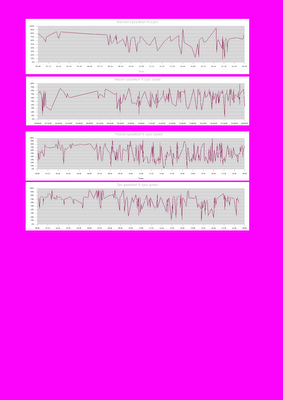
With apologies for the pink background - no idea what happened there !
Thursday, August 24, 2006
Routers....
the challenges of MaxDSL and longer lines are handled with varying degrees of success by different models of ADSL router. This is an attempt to identify routers with pertinent features. Some folks have found that modems from the same chipset as the exchange DSLAM work best, so I'll try to include that as well. The abbreviations used for Vendor ID are a bit confusing at times.
The features identified include :-
MaxDownRate - the ability to limit downstream modem sync speed. This gives a higher SNR margin and hence more reliability, or the capacity to accept a night-time noise increase without a resync.
SNR Margin tweaks - commands that allow the user to adjust the target SNR margin so that the modem syncs at a lower speed (higher margin) or higher speed (lower margin) than it would if left to its own (and the exchange's) standard settings.
DMT - compatibility with the German DMT software tool which provides a GUI access to router configuration and tweaking commands plud monitoring information.
SNMP - SNMP functions to allow graphing of throughput, sync speed, SNR margin etc using tools like PRTG.
Note that some features may be available in individual versions of firmware and not in other versions, or may be confined to certain versions or batches of the stated model. It is common for manufacturers to maintain a model number through a range of alternative hardware & firmware configurations and the user may not be able to check this before purchasing.
the challenges of MaxDSL and longer lines are handled with varying degrees of success by different models of ADSL router. This is an attempt to identify routers with pertinent features. Some folks have found that modems from the same chipset as the exchange DSLAM work best, so I'll try to include that as well. The abbreviations used for Vendor ID are a bit confusing at times.
The features identified include :-
MaxDownRate - the ability to limit downstream modem sync speed. This gives a higher SNR margin and hence more reliability, or the capacity to accept a night-time noise increase without a resync.
SNR Margin tweaks - commands that allow the user to adjust the target SNR margin so that the modem syncs at a lower speed (higher margin) or higher speed (lower margin) than it would if left to its own (and the exchange's) standard settings.
DMT - compatibility with the German DMT software tool which provides a GUI access to router configuration and tweaking commands plud monitoring information.
SNMP - SNMP functions to allow graphing of throughput, sync speed, SNR margin etc using tools like PRTG.
| Make | Model | Chipset | MaxDownRate | SNR tweak | DMT | SNMP |
| BT Voyager | 205 | Globespan | Yes | No | No | pass |
| Speedtouch | 5x6 family | Broadcom | No | Yes | Yes | pass |
| Netgear | DG834(G) | TI AR7 | No | No | No | pass |
| Belkin | 7633 | Broadcom | No | Yes | No | pass |
| Belkin | 7632v1000 | Conexant | Yes | No | No | pass |
| USR | 9105 | Broadcom | No ? | Yes | No | Yes |
| Draytek | 2800 | ?? | Yes | No | No | Yes |
| Westell | 6100 | TI AR7 | No ? | Yes | No | Yes |
| Dlink | DSL-300T | TI AR7 | Yes | No | No | Yes |
| Westell | 6301 | Broadcom | No ? | Yes | No | Yes |
Note that some features may be available in individual versions of firmware and not in other versions, or may be confined to certain versions or batches of the stated model. It is common for manufacturers to maintain a model number through a range of alternative hardware & firmware configurations and the user may not be able to check this before purchasing.
The TI AR7 chipset has a good reputation on long lines, especially if combined with a TI DSLAM. MaxDownRate limits are helpful to sure instability, and SNR tweaks to get more speed out of a line with a high target SNR margin. SNR tweaking can also reduce speed and increase margin, when I tested a USR9105 it appeared to only tweak the margin up and the speed down.
When using these "semi supported" features like maximum down rate or SNR tweaking you may find the setting disappears on a reboot. An automated telnet program can be used to quicky restore favourite settings.
Tuesday, July 25, 2006
Fixed !
The BT change had not been implemented until this morning. Now it's in, it works and the correct priority has been restored. The Max Premium line now runs at over 4M regardless of what the slower Standard line is doing, but the standard line drops noticeably whenever the Premium line is on stream.
Note how the upper (Standard) trace drops at 16:20 when the lower one rises, and when the lower one drops off at 16:30 the upper one rises to its full 1.5M (temporary go-slow after thunderstorm). Bringing the Premium line on at 16:50 knocks the Standard line down a fair bit, but taking the Standard line off doesn't result in an increase to the Premium line. Order has been restored.
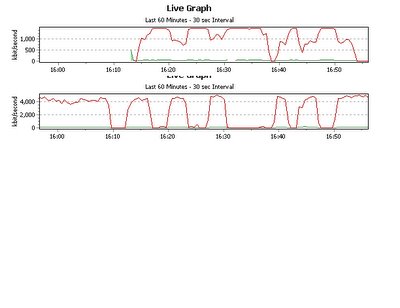
The BT change had not been implemented until this morning. Now it's in, it works and the correct priority has been restored. The Max Premium line now runs at over 4M regardless of what the slower Standard line is doing, but the standard line drops noticeably whenever the Premium line is on stream.
Note how the upper (Standard) trace drops at 16:20 when the lower one rises, and when the lower one drops off at 16:30 the upper one rises to its full 1.5M (temporary go-slow after thunderstorm). Bringing the Premium line on at 16:50 knocks the Standard line down a fair bit, but taking the Standard line off doesn't result in an increase to the Premium line. Order has been restored.
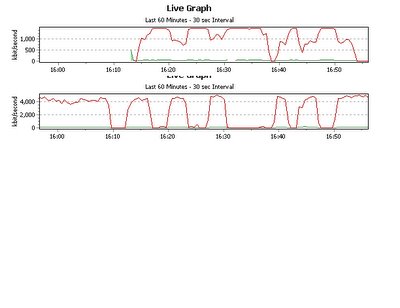
Monday, July 24, 2006
No fix yet.
Either it didn't happen last night or it didn't work. I had sort of convinced myself it was running better around 07:00 but testing after 09:00 showed the familiar pattern - a standard line always runs at 2.5M irrespective of the Premium line and while doing so it will hold down a Max Premium line at around 2M, with the Premium line stepping up to over 4M when the Standard line is done.
Download rate always around 263 kbytes/s on Standard, 200 - 620 on Premium.
Either it didn't happen last night or it didn't work. I had sort of convinced myself it was running better around 07:00 but testing after 09:00 showed the familiar pattern - a standard line always runs at 2.5M irrespective of the Premium line and while doing so it will hold down a Max Premium line at around 2M, with the Premium line stepping up to over 4M when the Standard line is done.
Download rate always around 263 kbytes/s on Standard, 200 - 620 on Premium.
Wednesday, July 19, 2006
BT have discovered a problem....
the BRAS server which serves the affected circuits has a configuration problem which leads it to ignore the priority of Premium circuits. This is planned to be fixed Sunday evening so we'll see what Monday brings :-)
On another note, when Entanet were asked if their proposed traffic management would give priority to Max Premium or 20:1 business circuits over residential / 50:1 they said "that is an option on the list". Makes you wonder how much priority we're paying for - still, at least there's the extra upload.
the BRAS server which serves the affected circuits has a configuration problem which leads it to ignore the priority of Premium circuits. This is planned to be fixed Sunday evening so we'll see what Monday brings :-)
On another note, when Entanet were asked if their proposed traffic management would give priority to Max Premium or 20:1 business circuits over residential / 50:1 they said "that is an option on the list". Makes you wonder how much priority we're paying for - still, at least there's the extra upload.
